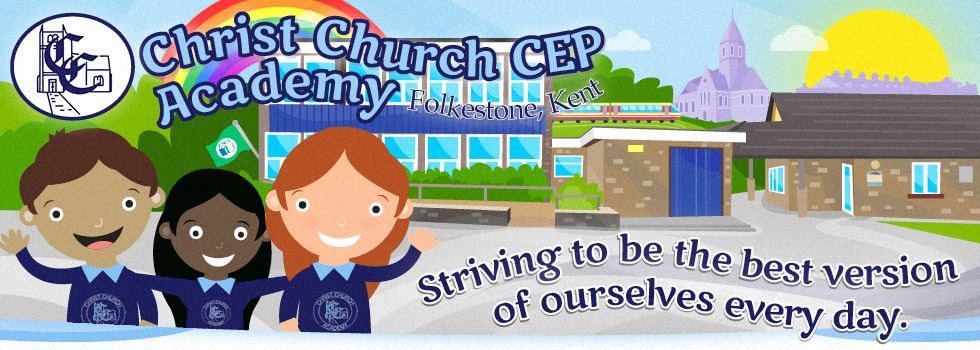Home Learning - Purple Mash
Please be on the look out for work being set by your child's teacher through 'Purple Mash'. 'Purple Mash' is used regularly in our school, across a wide range of subjects and your child should be familiar with the program.
Purple Mash can be accessed by visiting https://www.purplemash.com/sch/folkestone-ct20. If you have not accessed Purple Mash from home before, please follow these instructions to log-on:
1-Visit purplemash.com using a web-browser (like Google Chrome, Internet Explorer, Safari etc.)
2-Once on the homepage click on the 'Find my school's login page' button
3-Locate the Christ Church server by searching for 'Christ Church Folkestone' in the search bar.
4-Type in your child's username (their initials) and password. Purple Mash can be accessed using most PC's, Smartphones and Tablet devices.
The program is web-based and does not require you to download or install any apps. Once you have logged in look out for the Purple Bell at the top of the screen to see what tasks your child has been set.
| Parent's Guide to Purple Mash (17th Mar 2020) |
View
|
Christ Church CEP Academy, Brockman Road,
Folkestone, Kent, CT20 1DJ Telephone: 01303 253645